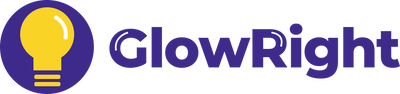Please note:
*Install the light at where the solar panel gets direct sunlight without any shelter.
*Install the light ideally within 26ft (8m) above the floor for better motion detection performance.
*The light must be turned on in order to charge under the sun. Please make sure it is switched on after installation.