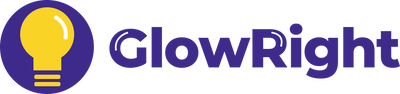The built-in magnets allow the light to stick to any strong metal surface, places like your refrigerators, dishwashers, and metal shelving won’t need the magnetic strips.
Glowright Indoor Everywhere Light 2.0
Installations, Tips and FAQs
Whats in the box
1. Indoor Everywhere Light 2.0 x1
2. Metal Plate with 3M Stickers x1
3. USB Cable x1
4. Manual x1
Step by Step Installations
STEP 1
Remove the sticker paper on the back of the magnetic strip.
Hint: Please make sure the magnetic strip completely covers the whole length of the light to have a strong installation. Otherwise, the light could slowly slide off!
STEP 2
Stick the magnetic strip to where you'd like your light to install.
STEP 3
Stick the magnetic strip to where you'd like your light to install.
-
STEP 1
-
STEP 2
-
STEP 3
Place the magnetic strip on the back of the light.
Hint: Please make sure the magnetic strip completely covers the whole length of the light to have a strong installation. Otherwise, the light could slowly slide off!
Remove the sticker paper on the magnetic strip.
Finally stick the light to wherever you need the light for!
How to switch between different modes?
Don’t forget the Indoor Everywhere Light 2.0 offers more than just motion detecting mode. The following will reveal how you can achieve them with only a touch of the button.
Switch On/ Off
Long press S2 to switch on or off the light.
Lighting Modes
Short press S2 to change between 3 lighting modes
Continuous Lighting Mode
Light constantly switched on without affecting by any motion.
All-Time Motion Detecting Mode
Light triggered by motion regardless of the surrounding lighting conditions.
Energy-Saving Motion Detecting Mode
Light triggered by motion only if the surrounding lighting is dark.
Adjust Color Temperature
Short press S1 to choose a color temperature:
-
- Cool white
- Warm white
- Mix of cool and warm white
Adjust Brightness
Long press S1 to change from dim to ultra-bright.
How does the motion detection work?
Range of Motion Detection
The range of detection is determined by distance and angle—within 8m (26ft) and 150°.
Motion Detection under Daylight
There is a brightness detector to sense the surrounding lighting conditions and determine if the light should be switched on. Essentially for energy-saving purposes, if the surrounding condition is bright enough, the light will not trigger even if it's under motion detecting mode.
With the added all-time and energy-saving modes, the brightness detector just got smarter by allowing you to enable or disable the brightness detection. This will be highly useful for places where there is weak surrounding light which may disable the motion detector, but you still need that extra light. For example, inside drawers/ cabinets.
Under All-Time Motion Detecting Mode, you can still trigger the light by motion regardless of the surrounding lighting conditions.
Under Energy-Saving Motion Detecting Mode, the light will only be triggered if the surrounding environment is dark.
Auto-off even if still around?
The light will only be switched off after 20s until someone leaves the area. If you're still within the detection range, it will continue to stay on until no one is detected in the range.
Frequently Asked Questions
How to remove to charge?
Just pop the light off the magnet and use a Micro-USB cable to charge it. Then put the light back on the magnet when fully charged.
How big is the magnetic strip?
The dimension of the magnetic strip is different for each light:
9" Light - 0.9 x 8.2 in / 2.3 x 20.8 cm
12" Light - 0.9 x 11.2 in / 2.3 x 28.5 cm
16" Light - 0.9 x 14.8 in / 2.3 x 37.5 cm
Can I use the light without using the sticky magnetic strips provided?
Yes, the built-in magnets will allow the LED light to stick to any strong metal surface such as iron. For example, refrigerators, dishwashers, office filing cabinets, and metal shelving.
How do I change between different modes?
Switch on and off - long press S2
Switch lighting modes - short press S2
Adjust color temperatures - short press S1
Adjust brightness - long press S1
What is the range of motion?
The range of motion is determined by 2 parameters, distance and angle, which is within 8 meters (26 feet) and 150 degrees.
Under motion detecting mode, will the light still turn on during daytime when it's bright enough?
Essentially if the surrounding lighting condition is bright enough, the light will not trigger. However, you can choose if you want to activate the light regardless of the lighting conditions.
If you want the light even if it's bright enough, set on All-Time Motion Detecting Mode.
If you want the light only when it's dark, set on Energy-Saving Motion Detecting Mode.
Under motion detecting mode, will it switch off automatically?
Yes, the LED light will switch off automatically after 20 seconds if it is unoccupied.
Under motion detecting mode, will it switch off automatically even if I am still around?
No, it will not switch off if you're still within the detection range. It will only start to switch off after 20s when no one is in the range.
Can I adjust the brightness of the light?
Yes, the brightness level is adjustable.
Simply long press S1 to adjust. Once it's set, the brightness level will stay as it is without having to adjust again.
How long would a full charge last for?
It can last for 30~60 days of use at motion detecting mode, depending on the frequency and duration of how you use the light.
Under continuous lighting mode, it can last for at least 10~12 hours, with light starts to dim gradually after 8 hours of use.
How do you know when it's fully charged?
A red light indicates the light is charging.
A green light indicates the light is fully charged.
Are these units operational while charging?
Yes, they will still work while charging. However, the battery lifespan may be affected in the long run. We recommend you only charge the light when it's out of battery.
Does the light work in low temperature?
Yes, the working temperature for this light is -10~50°C. That means you can add this extra light to your fridge.
What are the 3 lighting modes?
Continuous Lighting Mode: Light constantly switched on without affecting by any motion.
All-Time Motion Detecting Mode: Light triggered by motion regardless of the surrounding lighting conditions.
Energy-Saving Motion Detecting Mode: Light triggered by motion only if the surrounding lighting is dark.